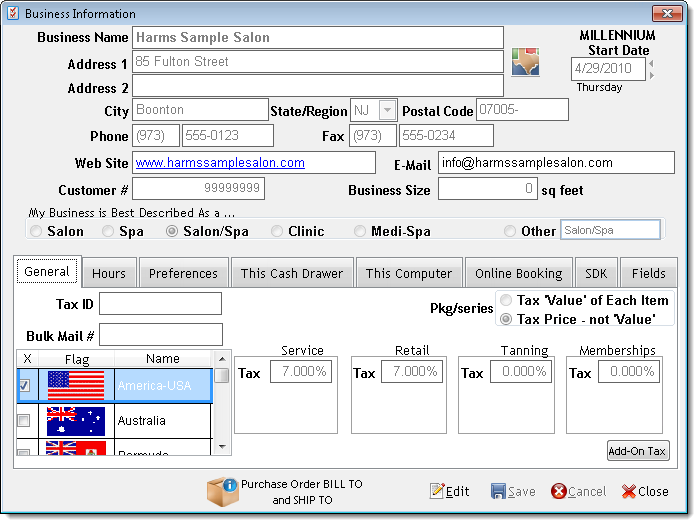
The Business Information window allows you to record important information about your business and configure preferences that control how Millennium operates.
You can access the Business Information window by selecting Data > Business Information and Preferences.
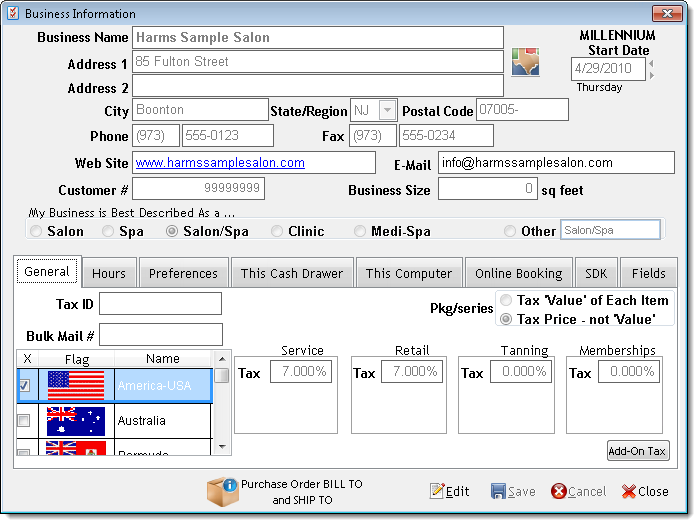
Following are descriptions of the features on the Business Information window.


The Business Information section stores enter basic information about your business.
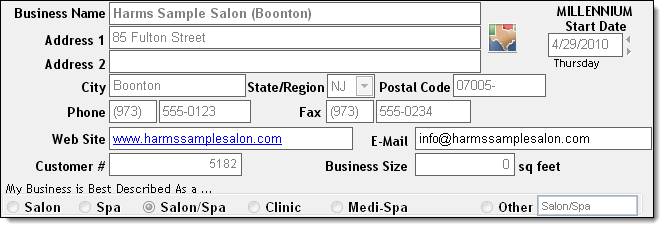
More Info: Click here for instructions on how to enter basic information about your business.


The General tab allows you to specify the country where your business is located and enter tax information.

More Info: Click here for instructions on how to enter tax rates.


The Hours tab allows you to enter your hours of operation.
Important: You must define your opening hours before you can schedule appointments on the Appointment Book.
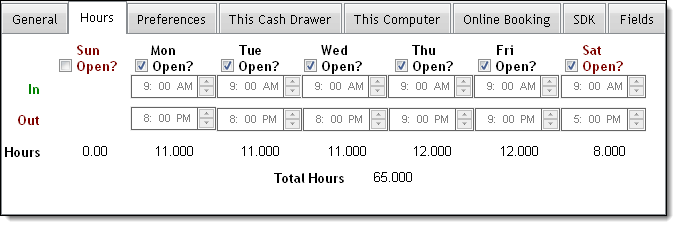
More Info: Click here for instructions on how to enter your hours of operation.


The Preferences tab features seven tabs that allow you to configure general preferences for Millennium and add-on features.
The Options tab allows you to configure preferences that control appointments, clients, transactions, security, and schedules.
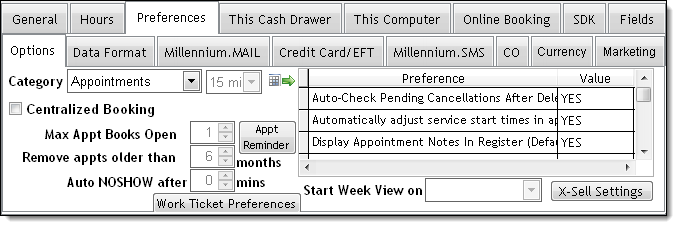
Click the following links for instructions on how to configure preferences and settings on the Options tab.
The Data Format tab allows you to specify the format for data entered in client and employee profiles. This tab also allows you to define the numbers assigned to gift certificates, packages, and series.
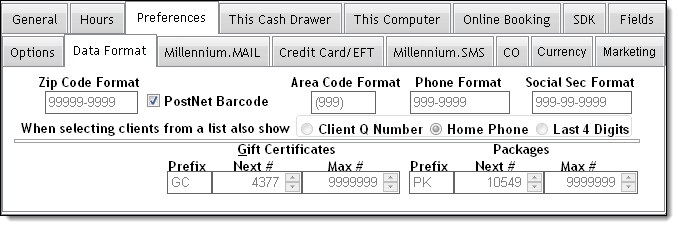
The Millennium.MAIL tab allows you to set up the Millennium.Mail Service.
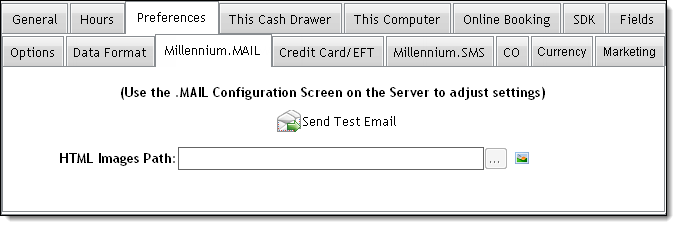
The Credit Card/EFT tab allows you to set up the Credit Card Processing interface and the Millennium Membership and Billing Service.
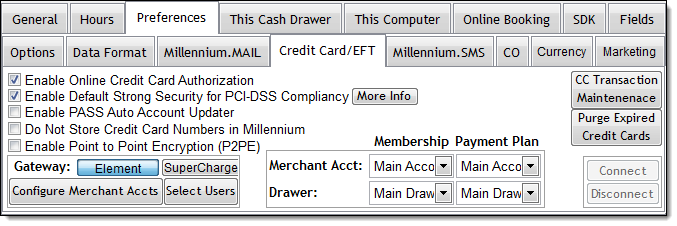
The Millennium.SMS tab allows you to set up the Millennium SMS Service.
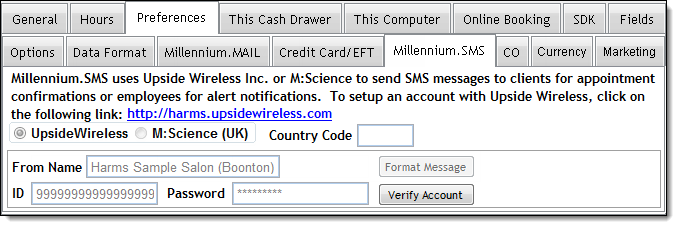
The CO tab allows you to set up a connection to the Central Office server.
Important: This tab is only active if you are using Central Office.
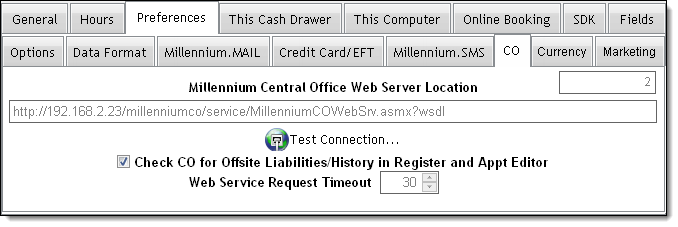
The Currency tab allows you to enter details for the alternate currencies you accept.
Example: Businesses in Mexico can set up the U.S. dollar as an alternate currency.
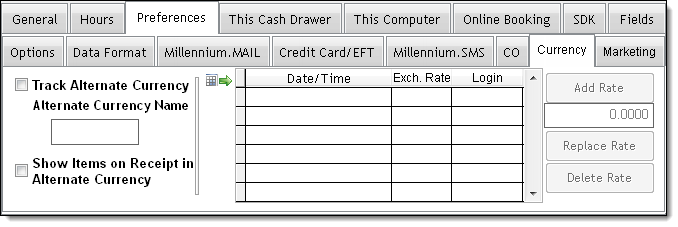
More Info: Contact Business Support for more information on how to set up this feature at your business.
The Marketing tab allows you to enable the integration between Millennium and Constant Contact so that you can send automated emails.
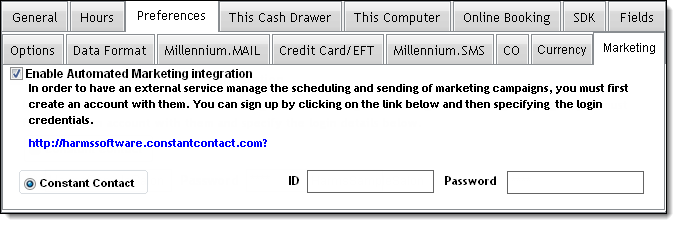


The This Cash Drawer tab allows you to set up cash drawers on point of sale workstations.
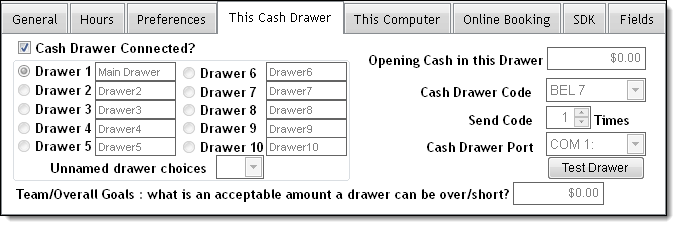


The This Computer tab features six tabs that allow you to set up peripheral devices.
The Reports/Receipts tab allows you to set up report and receipt printers.
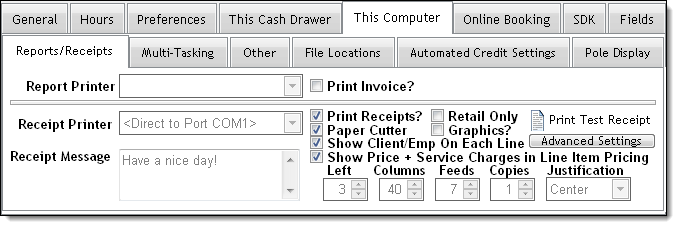
The Multi-Tasking tab allows you to specify how often statistics on the Appointment Book and Register are updated on the local computer. This tab also allows you to specify the amount of time without any user activity at which to log the current user out of Millennium.
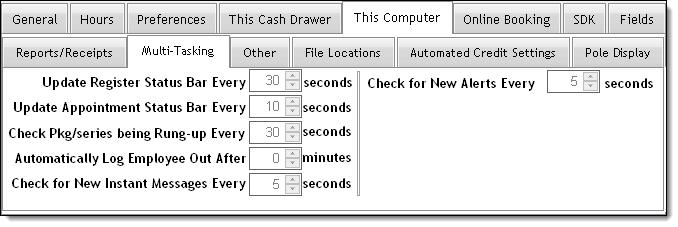
The Other tab allows you to set up the Auto-Page System.
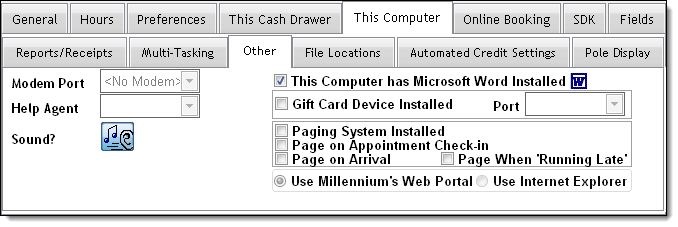
The File Locations tab allows you to specify the location of the Millennium Data folder and the Millennium Reports folder on the server.
Important: These locations are set up when you install Millennium.
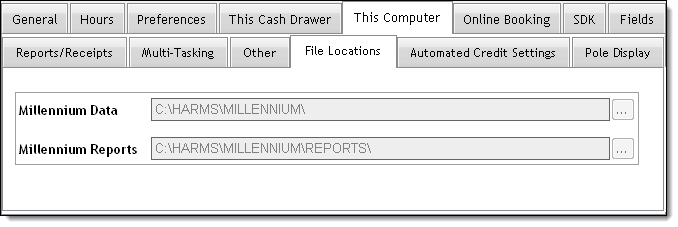
The Automated Credit Settings tab allows you to configure the Credit Card Processing interface.
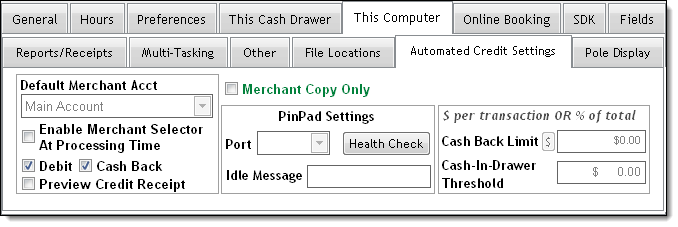
The Pole Display tab allows you to set up the LD9000 or LT9000 point of sale display.
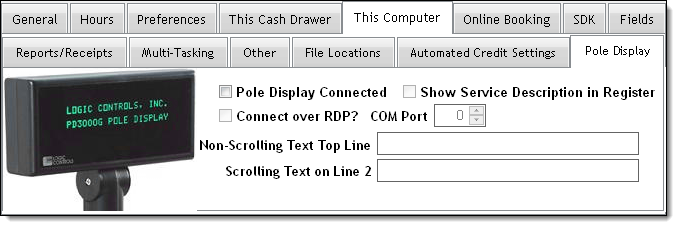


The Online Booking tab allows you to configure preferences for Online Booking.
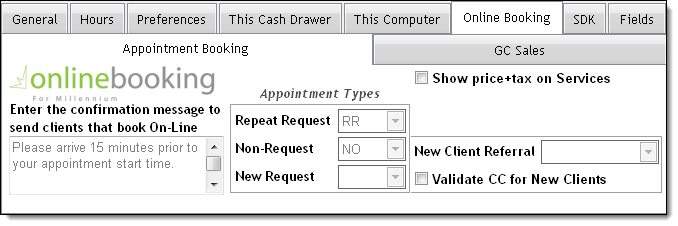


The SDK tab allows you to register the Millennium Software Development Kit (SDK).
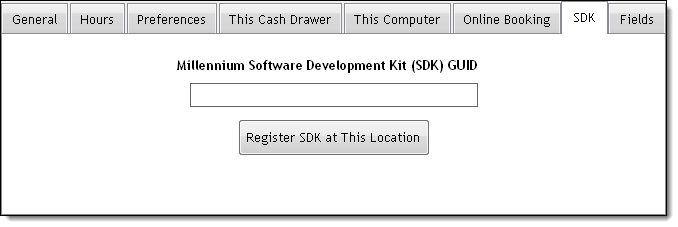


The Fields tab allows you to specify the terms you use to describe clients, employees, services, packages, series, gift certificates, appointments, tanning services, and tips.
Example: If you refer to your employees as "associates", you can type "Associate" in the Employee field to change the name of every employee selection field in Millennium to Associate.
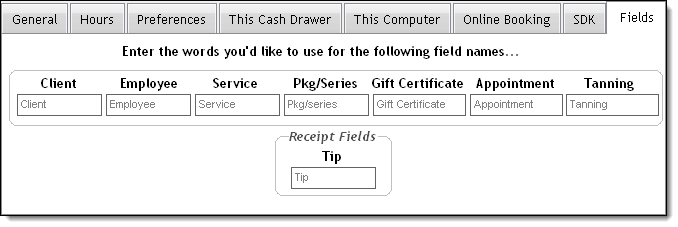
related links
© 2017 Millennium by Millennium Systems International. All rights reserved.