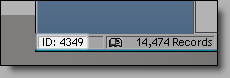
Select Data > Business Information and Preferences.
The Business Information window displays.
Note: This is the default area code used in every phone number field in Millennium.
|
Preference |
YES |
NO |
|
Default Driver's License Window to Scan Barcode |
Select if you have a bar code scanner that reads driver's licenses. |
Select if you do not have a bar code scanner that reads driver's licenses. |
|
Force Birthday to be Entered |
Select to force employees to select a date of birth when defining a new client profile |
Select if you do not want to force employees to select the client's date of birth. |
|
Force Email to be Entered |
Select to force employees to type an email address when defining a new client profile. |
Select if you do not want to force employees to type the client's email address. |
|
Force Referral Type Selection |
Select to force employees to select a referral type when defining a new client profile. |
Select if you do not want to force employees to select a referral type . |
|
Force Skin Type on Save |
Select to force employees to select the client's skin type when defining a new client profile. |
Select if you do not want to force employees to select a client’s skin type. |
|
Hide Body/Medical Button |
Select to hide the Body/Medical button in a client's profile and prevent employees from recording medical information. |
Select to show the Body/Medical button in a client's profile so that employees can record medical information. |
|
Hide Hair Info Button |
Select to hide the Hair Info button in a client's profile and prevent employees from recording hair information. |
Select to show the Hair Info button in a client's profile so that employees can record hair information. |
|
Hide Skin/Facial Button |
Select to hide the Skin/Facial button in a client's profile and prevent employees from recording skin information. |
Select to show the Skin/Facial button in a client's profile so that employees can record skin information. |
|
Prompt if Missing Birthday on Save |
Select to display a notification when an employee tries to save a new client profile without selecting the client's date of birth. |
Select if you do not want to remind employees to select the client's date of birth. |
|
Prompt if Missing Email address on Save |
Select to display a notification when an employee tries to save a new client profile without selecting the client's email address. |
Select if you do not want to remind employees to select the client's email address. |
Click the Data Format tab.
Client Q Number = Select to display the unique ID number assigned to the client's profile.
Tip: This ID number displays in the bottom left corner of the client's profile.
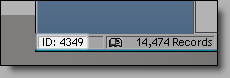
Home Phone = Select to display the client's home phone number.
Last 4 Digits = Select to display the last four digits of the client's home phone number.
Note: The term you type replaces the word "client" in the names of fields and windows throughout Millennium.