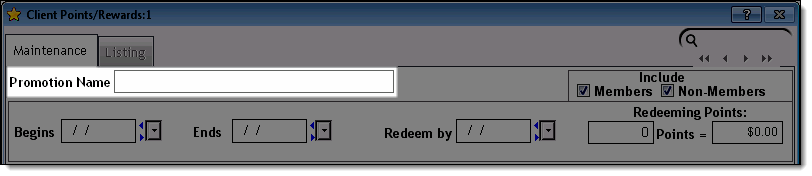
Determine the purpose of the promotion.
Attract new clients?
Improve new client or repeat client retention?
Increase the average ticket amount?
Improve frequency of visit?
Encourage prebooking?
Improve productivity by encouraging clients to try new services?
Create a new promotion record on the Client/Points Rewards window (Data > Clients > Client Points/Rewards).
Create a name for the promotion.
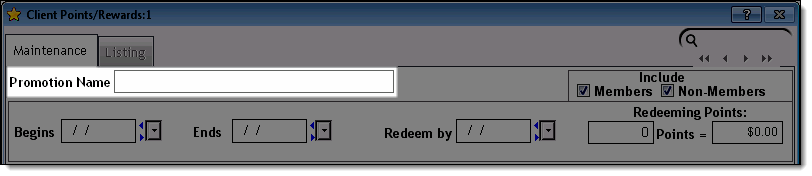
Tip: You should incorporate the length of the promotion into the promotion name. If you are creating a promotion that will run for throughout 2012 to reward clients for referring new clients, use "2012 - New Client Referral" as the name.
Decide whether the promotion is available to members and/or non-members.
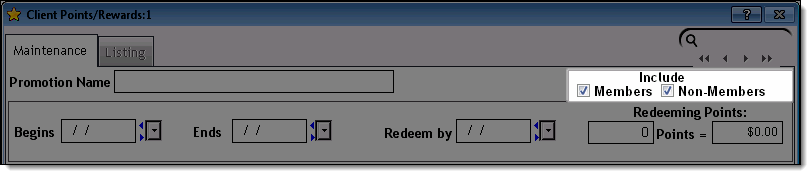
Decide the length of the promotion.
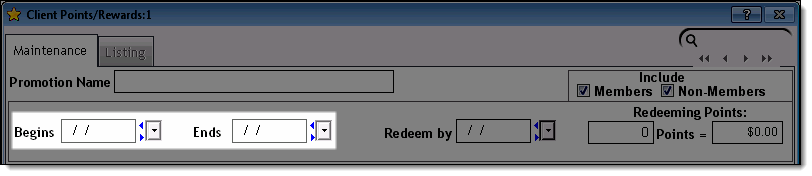
Important: You must set up promotions to end one day after their actual end date. If you want the promotion to run throughout 2012, select a date range of "1/1/2012 – 1/1/2013". This allows clients to earn points up until midnight on 12/31.
Decide when clients can redeem points earned during the promotion.
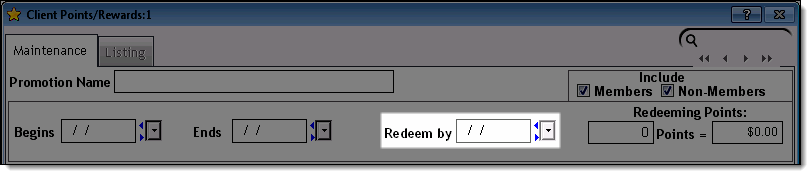
Tip: You should select a date around two months after the end of the promotion. This gives clients sufficient time to redeem the points and forces them to redeem the points shortly after the end of a promotion.
Determine the value of points awarded to clients.
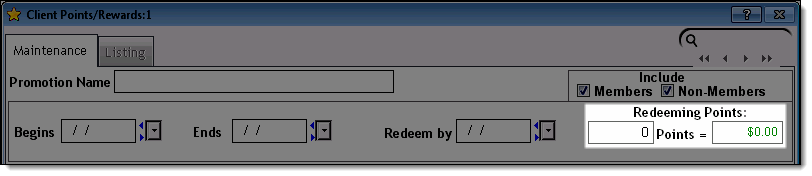
Tip: The recommended value to use for reward points is 1000 points = $1.00.
Select the promotion options to use.
Review the list of promotion options and decide how you want to reward clients.
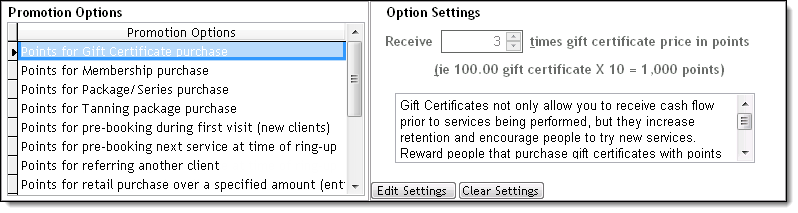
Tip: You should only select a small number of promotion options to keep your reward point liability to a minimum and prevent expenses from increasing too much.
Save the promotion record.
Clients can now earn points for qualifying purchases.
Creating a New Client Referral Promotion
Creating an Online Booking Promotion
Creating a Prebooking Promotion
Creating a Retail Spend Promotion
Creating a Service Dollars Spent Promotion
Creating a New Service Promotion