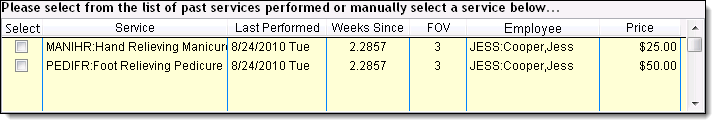-
Click
 on the toolbar.
on the toolbar.
The Appointment Book displays.
- In the Date field, select the date when the client wants to book the appointment.
- Move to the column for an available service provider and double-click on the time that the client wants to book the appointment.
The Appointment Editor displays.
In the Client field, type the client's name in "lastname,firstname" format and press Enter, or double-click in the field and locate the client's profile using the Quick Search window.
The client's details display.
- In the Services table, complete the following for each service the client wants to schedule:
-
In the Type field, select a relevant appointment type.
-
Double-click in the Service, select the service, and click OK.
Tip: If the Service Add-on Selector window displays, ask the client if they want to purchase any of the add-on services listed. Select the desired add-on service(s) and click Ok, or click Cancel if the client does not want to purchase any of the services.
Important: The Employee Double Book window displays if the time required for the service causes the employee to become double-booked. Complete one of the following to resolve this issue:
-
If you want to ignore the conflict and schedule the service, click Ok and continue entering details for the appointment.
-
If you want to schedule the service with another employee, click Ok and select another service provider in the Employee field.
-
If you want to exit without scheduling an appointment, click Cancel twice and click Yes.
-
In the Resource field, select the resource required to perform the service.
-
In the Gender field, select the client's gender preference for service providers.
-
In the Initial, Gap, and Finish fields, adjust the times if the client needs more/less time.
- Complete the following as necessary:
-
In the Category field, select a relevant appointment category.
-
Select Prebooked if you want to mark the appointment as being prebooked.
-
Deselect Perform Cross Sell Scan if you do not want to display cross-selling opportunities for the selected service(s).
Tip: If you select this option, a list of cross-selling opportunities displays when you attempt to save the appointment.
-
Select Do not Confirm if the client does not want to receive a confirmation for the appointment.
-
In the Notes field, type notes about the client and select the following options as necessary:
-
checking in = Select to display the notes during check in.
-
ringing up = Select to display the notes during ring up.
- Verify the appointment details with the client and make corrections as necessary.
- Click Save.
-
If the Employee Double Book window displays, click Ok to ignore the conflict and schedule the service(s).
-
If the Cross-Sell Opening List window displays, ask the client if they want to purchase any of the complimentary services listed. Select the desired service(s) and click Book It, or click Close if the client does not want to purchase any of the services.