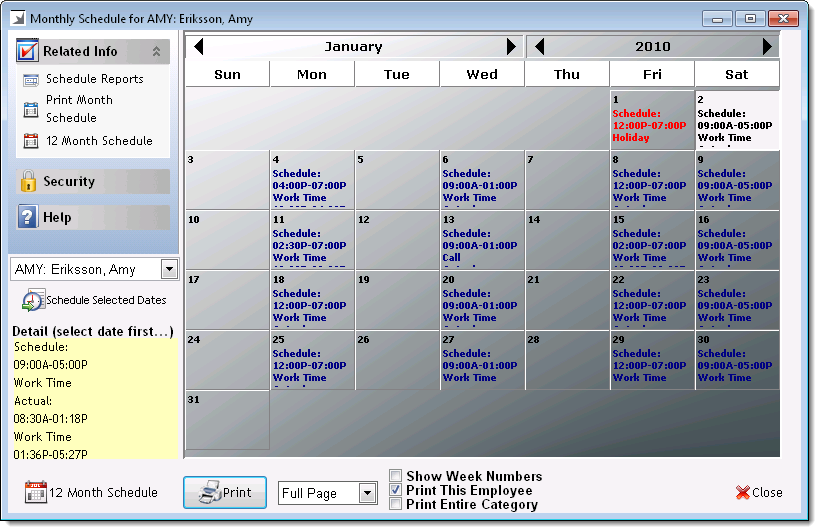
The Monthly Schedule window allows you to view, define, adjust, and print employee schedules one month at a time. This window uses a grid to display an employee's schedule for each day during the selected month, and is an ideal tool to use when you need to define schedules for employees that work the same hours and days each month.
Important: Employees only display on the Employee Schedules window if you select Show Name in Time Schedules in their employee profile.
You can access the Monthly Schedule window by selecting Schedules > Monthly Schedules.
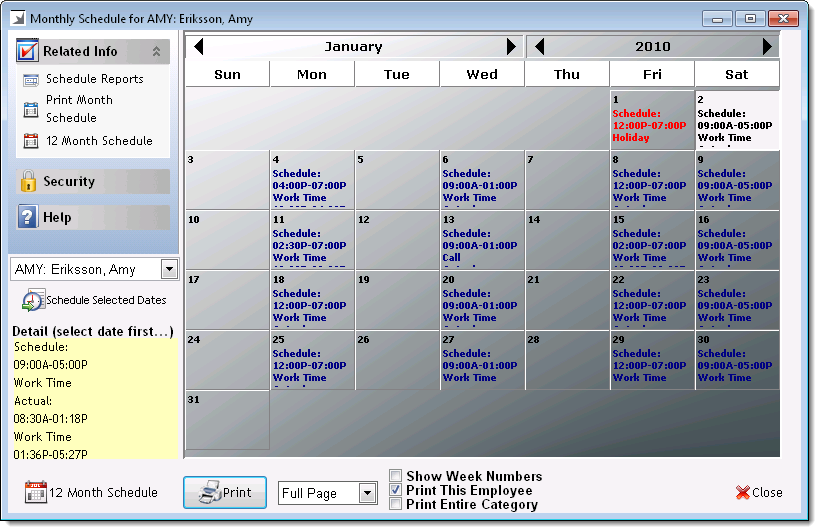
Notes:
No text = The employee is not scheduled to work that day.
Blue text = Employee is scheduled for a work activity that has Show as Work Time selected, such as "Work Time".
Red text = Employee is scheduled for a work activity that does not have Show as Work Time selected, such as "Vacation".
Click 12 Month Schedule to view the selected employee's schedule for a 12-month period.