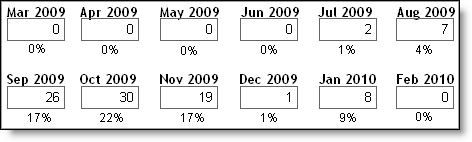
The Referral Types window displays the number of referrals recorded for a referral type during each month in the last year.
Select Data > Referral Types.
The Referral Types window displays.
The number of referrals recorded in the 12 months displays in the Referral Statistics section.
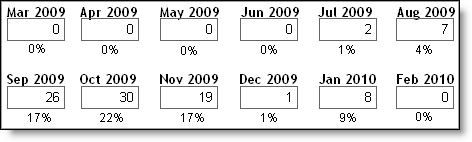
Following are descriptions of these statistics.
Monthly totals = Number of referrals that occurred during the month.
Monthly percentages = Number of referrals that occurred expressed as a percentage of the total number of referrals recorded that month.
Example: In the example above, the monthly percentage for Oct 2009 is 22%. This means that this referral type provided 22% of all the clients referred during October 2009.
(Optional) To view the clients referred during a specific month, click one of the monthly totals.