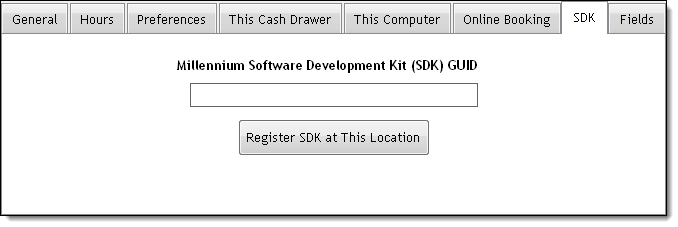
The next step is to register the Millennium SDK.
Access Millennium with an administrator account.
Select Data > Business Information and Preferences.
The Business Information window displays.
Click Edit and click the SDK tab.
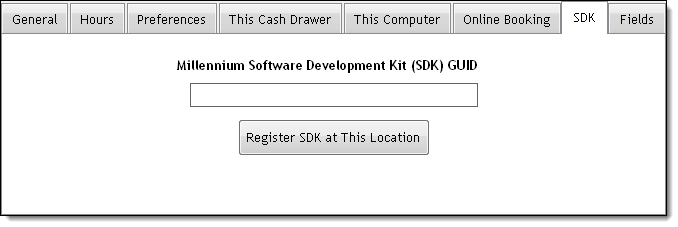
Click Register SDK at This Location.
The Registration Complete message displays once the registration is successful.
Important: If you are unable to register the Millennium SDK successfully, contact Business Support for further assistance.
Click OK.
Click Save.
Note the registration number that displays in the Millennium Software Development Kit (SDK) GUID field. Copy that code to Notepad.
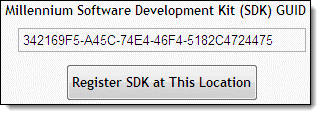
Tip: You need this number to test the Millennium SDK in Step 7 of the setup.
Click here to proceed with the next step of the setup.