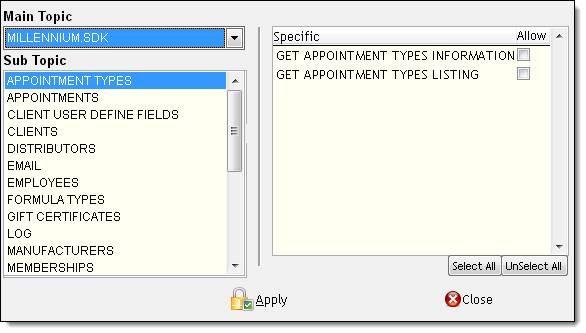
The next step is to create a user login account so that you can test the Millennium SDK.
Access Millennium with an administrator account.
Select Management > Security Groups.
The Security Groups window displays.
Click New.
Type "SDK" in the Group Name field.
Click Save.
Click Security Administration.
The Security Administration for: SDK window displays.
The following securable features display.
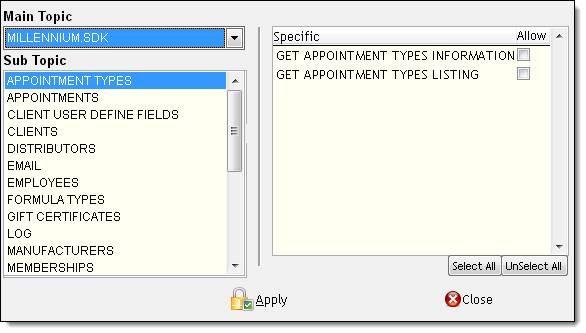
The User Login Maintenance window displays.
Click New.
Complete the following:
Type "SDK Test" in the Display Name field.
Type "SDKTEST" in the Login ID field.
Type "sdk1234*" in the Password field.
Click the Member Of tab.
Select the SDK security group.
Click Save.
Click here to proceed with the next step of the setup.