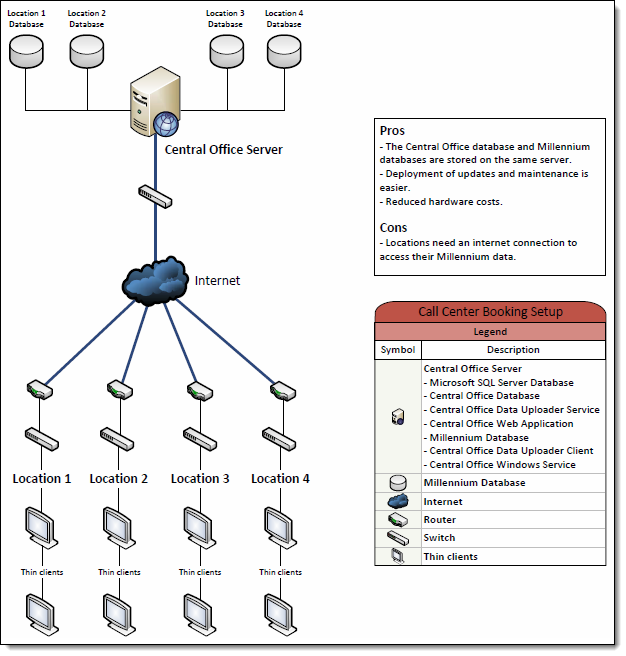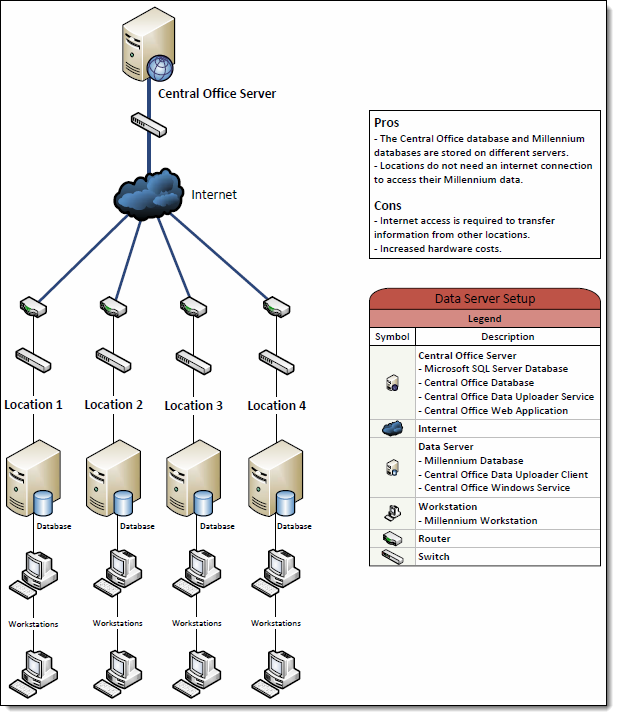
You can set up Central Office a number of different ways depending on the needs of your business. The following diagrams show the two most common setups for Central Office.
This is the most common setup and involves using a designated server to store the Central Office database and operate the Central Office Web Application. The data server at each location connects to the Central Office server using an internet connection. If a location loses their internet connection, they can still access their Millennium data but cannot transfer data from other locations.
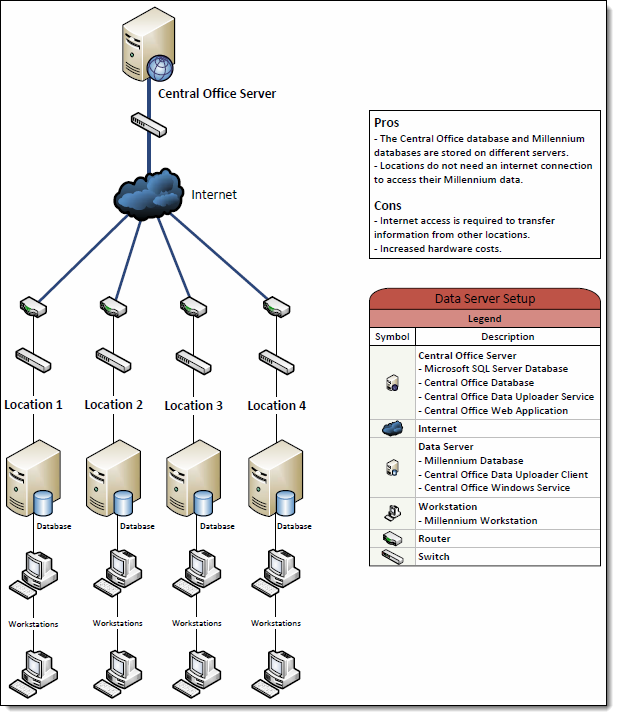
This setup is perfect for business with a call center and involves using a designated server to store the Central Office database, store the Millennium databases for each location, and operate the Central Office Web Application. Each location must connect to the Central Office server using a thin client and you cannot access Millennium if the internet connection is lost.