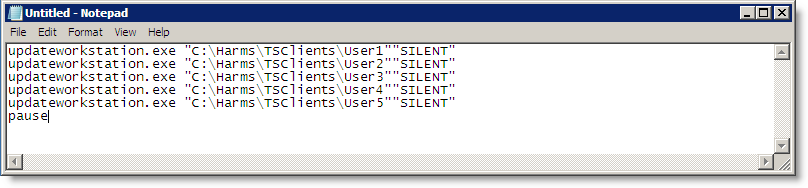
The next step is to configure the Update Workstation utility. This utility allows you to update the workstation folder for each user when you deploy a Millennium update on the server.
Select Start > Run.
The Run window displays.
Notepad opens with a blank document displayed.
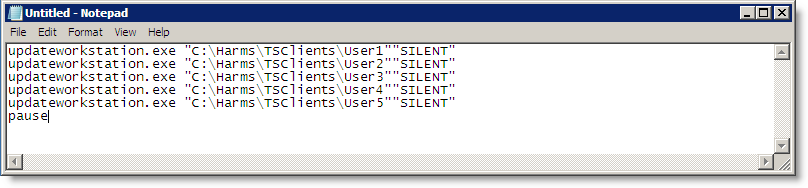
Notes:
If you did not install Millennium in the default location, change "C:\Harms\TSClients\" to the correct path for the TSClient folder on your server.
Create additional lines as necessary until you have an update command entered for each user.
The Save As window displays.
A shortcut to the Thin Client Update.bat file displays on the desktop of the server.
Tip: Once you deploy a Millennium update on the server, you can double-click this shortcut to update the workstation folder for each user.
Click here to proceed with the next step of the setup.
7. Configure Server Connection Settings