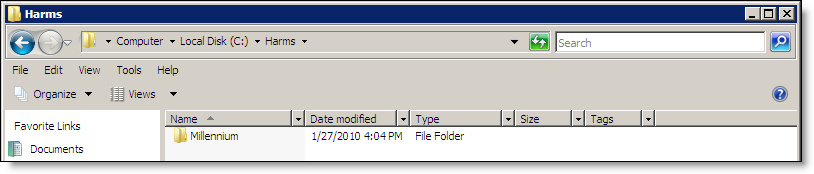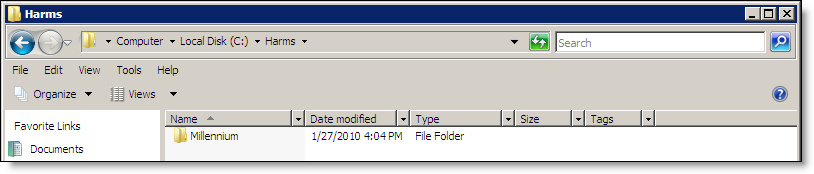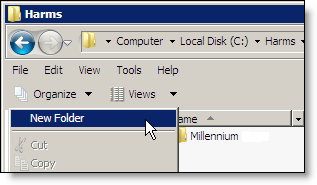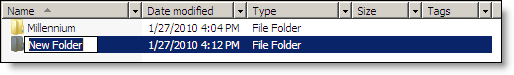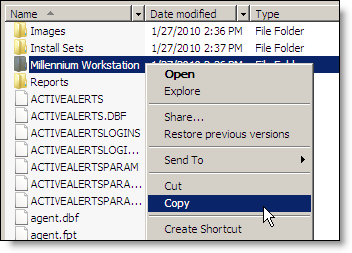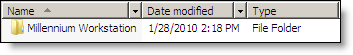3. Create Workstation Folders
The next step is to create a workstation folder for each user.
-
Open the folder where you have Millennium installed.
Tip: The default location is C:\Harms\.
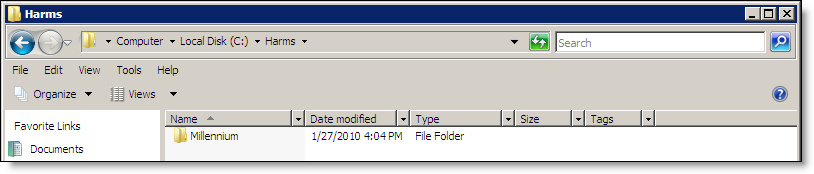
- Click Organize and select New Folder.
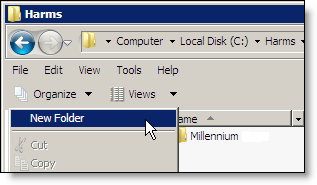
A new folder displays.
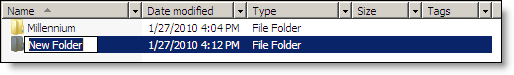
- Name the folder "TSClients" and press Enter.
- Double-click the Millennium folder.
- Right-click on the Millennium Workstation folder and select Copy.
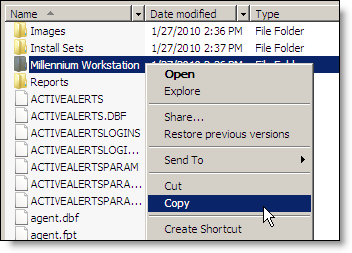
- Click the Back button and then double-click the TSClients folder.
- Right-click and select Paste to copy the Millennium Workstation folder into the TSClients folder.
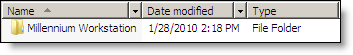
- Rename the Millennium Workstation folder "User1".
- Repeat Steps 7 and 8 until you create as many copies of the Millennium Workstation folder as there are users. Make sure you rename the folders to match the names of the users you created.
Example: If you have five users, you need to create five copies of the Millennium Workstation folder and rename the folders as follows:

- Click here to proceed with the next step of the setup.
related links
4. Set Permissions