

The first step is to print count sheets to record the on hand count of each product.
-
Click
 on the toolbar.
on the toolbar.
The Millennium Intelli-Text Control window displays.
- Type "MI025" in the OR type a report number here field and press Enter.
The Reports & Graphs window displays.
- Click Preview.
The Products to Count window displays.
- Select one of the following options:
-
Count all products = Select Include ALL Products.
-
Count products that have not been counted since a specific date = Select Only Products NOT Counted Since and select a date.
-
Count products in a specific product class = Select Only Products of a Certain Class and select a product class.
-
Count products made by a specific manufacturer = Select Only Products Manufactured by and select a manufacturer.
-
Count products supplied by a specific distributor = Select Only Products Distributed by and select a distributor.
- Click Ok.
The Make Selection window displays.
- Select one of the following options to sort the products on the count sheets:
-
Product Code = Select to sort the products in numerical order by product code.
-
Manufacturer = Select to sort the products in alphabetical order by manufacturer.
-
Distributor = Select to sort the products in alphabetical order by distributor.
-
Product Class = Select to sort the products in alphabetical order product class.
-
Product Description = Select to sort the products in alphabetical order by product description.
- Click Ok.
- Select one of the following options:
-
Click Yes to include deactivated products on the count sheet.
-
Click No to exclude deactivated products.
A print preview displays.
- Click the Print button on the toolbar.
The Print window displays.
- Select a printer.
- Click Print.
- Collect the count sheets from the printer.


Count and record the on hand values for each product on the count sheets.


Once you complete the physical inventory count, you need to enter the results into Millennium.
-
Select Inventory > Count Inventory.
The Count Inventory window displays.
- Click New.
-
Use the Distributor, Manufacturer, and Class fields to select the products you counted.
-
Select one of the following options:
-
Retail and Supplies = Select if you counted retail items and professional supplies.
-
Do NOT Include Shop Supplies = Select if you only counted retail items.
-
Shop Supplies Only = Select if you only counted professional supplies.
-
If you did not perform the count today, change the date in the Counted field.
-
In the By field, select the employee that performed the count.
-
Click Load All Products that Match this Criteria.
A list of matching products displays.
- For each product counted, select the on hand amount in the Actual field.
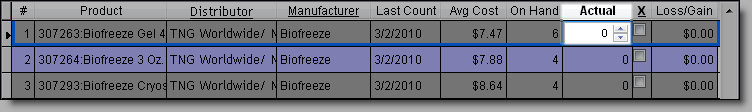
Tip: Click Quick Save to save the count totals without closing the count record.
- Click Save.
The Total Loss/Gain field displays the change in inventory value.


The final step is to print the results of the inventory count and get the employee who performed the count to sign the results. This helps to make the employee accountable for the results.
-
Click
 on the toolbar.
on the toolbar.
The Millennium Intelli-Text Control window displays.
- Type "MI020" in the OR type a report number here field and press Enter.
The Reports & Graphs window displays.
- Select today's date in the From Date and To Date fields.
- Click Preview.
-
Select one of the following options:
-
Click Yes to sort the products in alphabetical order by product class.
-
Click No to sort the products in chronological order by the date counted.
A print preview displays.
-
Click the Print button on the toolbar.
The Print window displays.
- Select a printer.
- Click Print.
- Collect the print out and get the employee who performed the count to sign the report.
- File the signed report for reference.