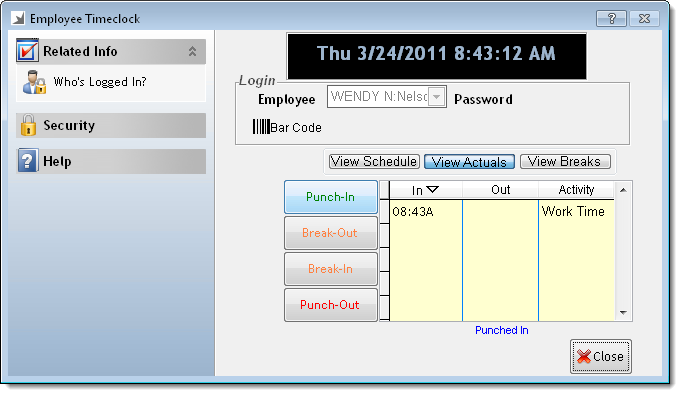
The Employee Timeclock window allows hourly employees to punch in/out for work activities and breaks.
Important: The Employee Timeclock window displays after you log in if you have This Employee MUST Punch In selected in your employee profile.
You can access the Employee Timeclock window by selecting Schedules > Employee Time Clock or by pressing F11.
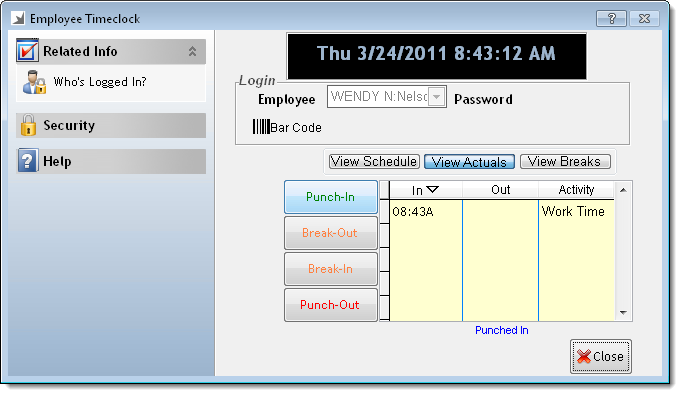
Different actions are required to punch in/out based on the selection for the Password Required for Punch-in preference on the Business Information window.
More Info: Click here for instructions on how to configure this preference.
Once you type your login password, scan your employee ID card, or press Enter, you can punch in/out by clicking the action buttons at the bottom of the window.