Complete one of the following:
Select Alert Log > Alert Log.
Double-click the New Alert Triggered message on the Status bar.
![]()
The Alert Log displays. To read an explanation about an alert, select the alert and review to the information in the Alert Details field.
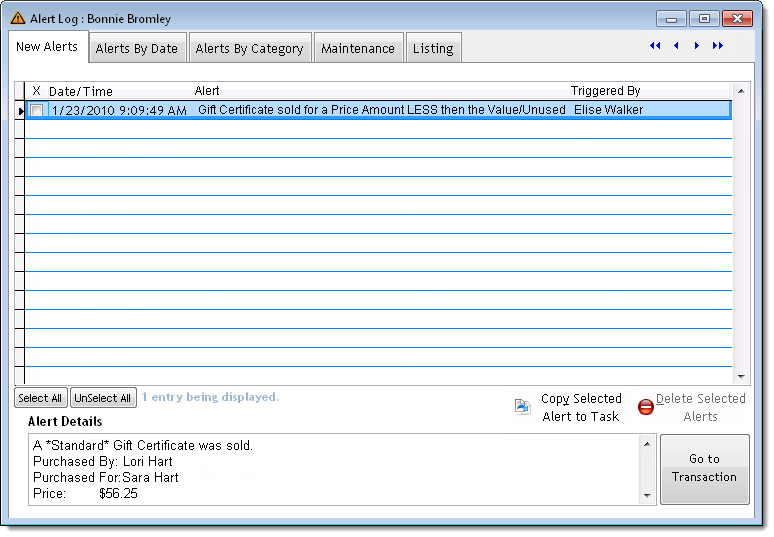
Complete the following as necessary:
Click the Alerts by Date tab.
A list of alerts sorted by date displays. Click a date in the Date list to view the alerts that occurred on that date on the right side of the tab. To read an explanation about an alert, select the alert and review to the information in the Alert Details field.
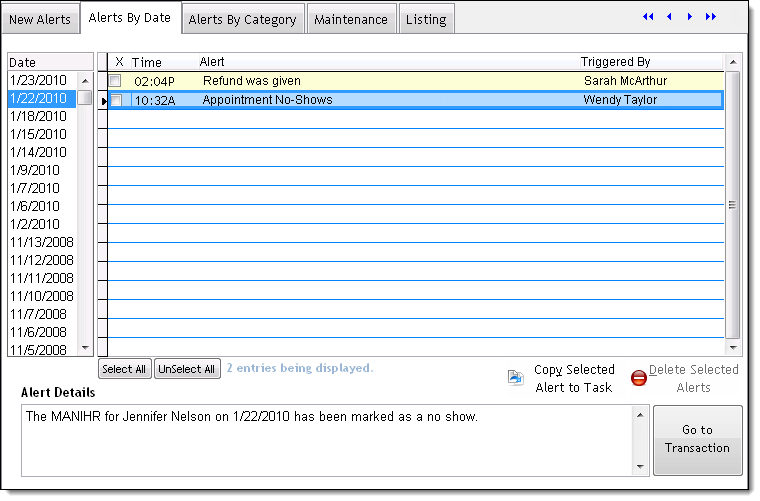
Complete the following as necessary:
Click the Alerts by Category tab.
A list of alerts sorted by category displays. Click a category in the Alert Categories list to view the alerts from that category. To read an explanation about an alert, select the alert and review to the information in the Alert Details field.
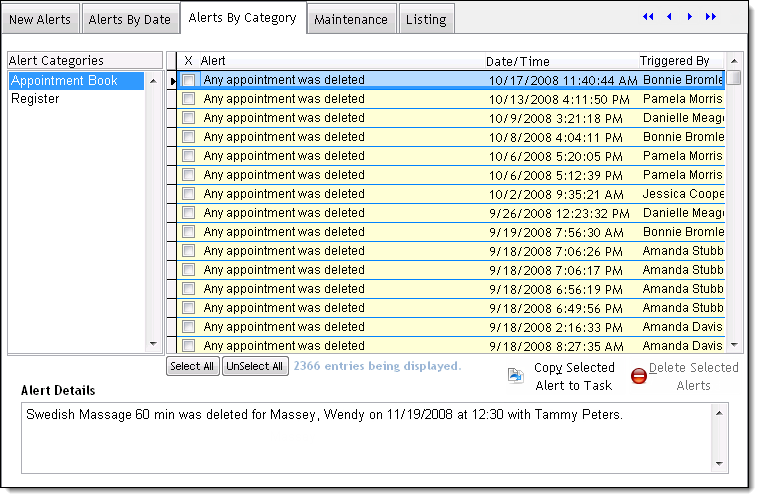
Complete the following as necessary: