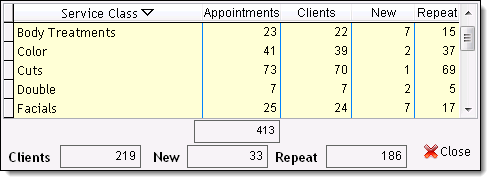
The Appointments within Time Range window displays statistics for the appointments during a specified date range. This allows you to determine the number of new and repeat clients for each employee classification, employee, and service class during the date range.
Select Appointments > Appointments within Time Range.
The Appointments within Time Range window displays.
Tip: Make sure the times match your hours of operation.
The appointment statistics for the selected date range display, sorted by service class.
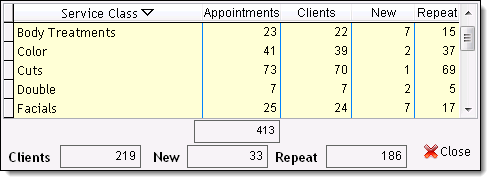
Following are descriptions of these statistics.
Appointments = Number of appointments for services in the service class. The total number of appointments for all services also displays.
Clients = Number of clients with appointments for services in the service class. The total number of clients with appointments also displays.
New = Number of new clients with appointments for services in the service class. The total number of new clients with appointments also displays.
Repeat = Number of repeat clients with appointments for services in the service class. The total number of repeat clients with appointments also displays.
Estimating Revenue from Scheduled Appointments