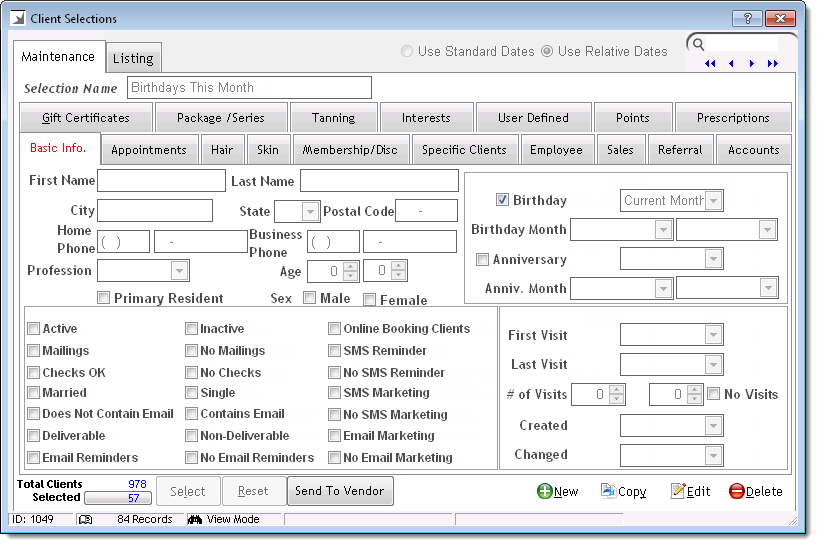
The Client Selection tool allows you to obtain lists of clients based on specific criteria, such as visit dates and zip codes. The Client Selection tool works seamlessly with the Form Letters window so that you can send letters, emails, and text messages to specific clients. You can also use this tool to measure the effectiveness of marketing campaigns and to analyze the demographics of your client base.
You can access the Client Selection tool by selecting Marketing > Client Selection.
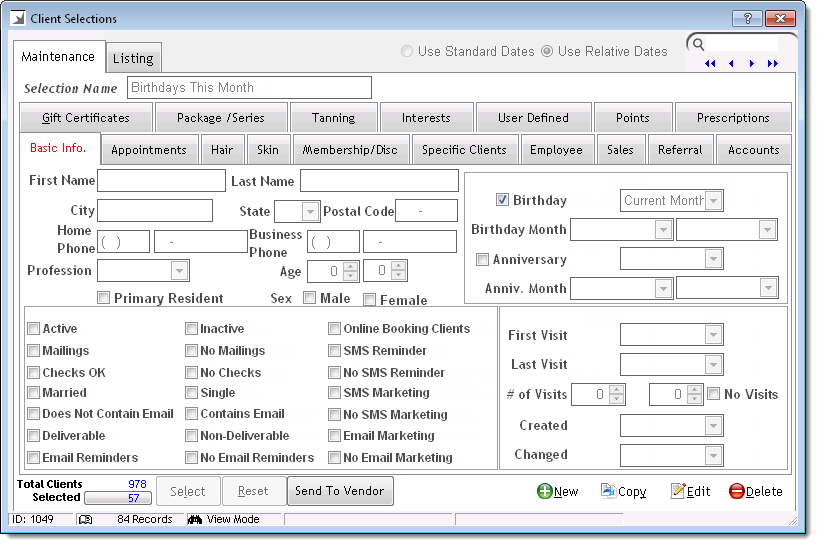
To create a client selection, you need to select a date range and search filters.
If you intend to use date ranges on a client selection, you need to select one of the following options:
The Client Selections window features a number of tabs that contain search filters.
















