If you use Online Booking, you need to complete the following steps to make a service provider bookable online.
Select Data > Employees > Employee Information.
The Employee Information window displays.
In the Name to Show In On-Line Booking field, type the name you want clients to see when booking an appointment with the employee online.
Select Clients can book on-line with this employee.
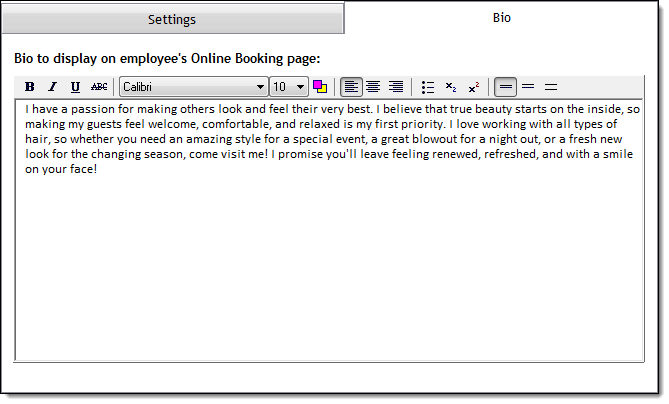
Tip: Clients can view this bio by selecting the employee on the Employee Bio page.