

-
Click
 on the toolbar.
on the toolbar.
The Register displays.
-
Enter the client's name and the items they want to purchase.
-
Click Sale.
The Payment Types window displays.
-
Click Use next to Points/Rewards.
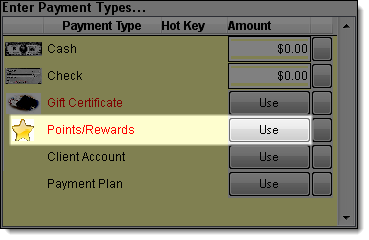
The Points/Rewards Redemption window displays.
-
Select one of the following options:
-
Redeem a specific amount of reward points = Type the value of reward points to redeem in the Value to Use field.
-
Redeem all of the reward points or redeem sufficient points to cover the balance due = Click Auto-Total.
The amended balance due displays in the New Balance field.
-
Click Ok.
-
If the Change Due window displays, click Ok to finalize the transaction.
-
If the Payment Types window displays, collect payment for the remaining balance due using another payment type.