Click ![]() on the toolbar.
on the toolbar.
If you want to offer a goodwill gesture to a client, you can waive a dues payment.
Click ![]() on the toolbar.
on the toolbar.
The Appointments for window displays.
In the Client field, type the client's name in "lastname,firstname" format and press Enter, or double-click in the field and locate the client's profile using the Quick Search window.
The client's details display.
Right-click on the client's name and select Edit View/This.
The client's profile displays.
Click Edit.
Click Membership.
The Membership Maintenance window displays.
Select the dues payment you want to waive.
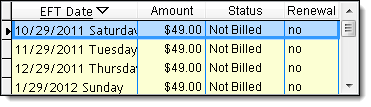
Click Waive EFT.
Click Yes.
The Waive Reason window displays.
Type the reason why you are waiving the payment.
Click OK.
The following message displays: "Would you like to generate the associated PACKAGE/PRE-PAID item for this dues hit?"
Select one of the following options:
Click Yes to waive the payment and allow the client to redeem the associated prepaid.
Click No to waive the payment but not allow the client to redeem the associated prepaid.
The status of the payment changes to WAIVED.

Click Ok.
Click Save.