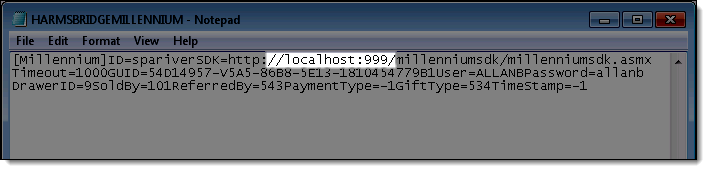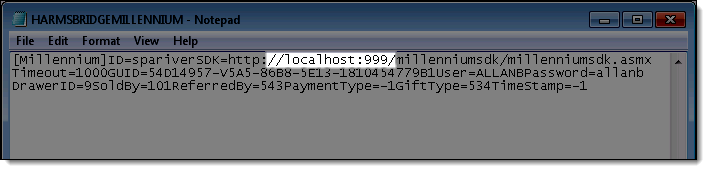
If you decide to change the port used for the web site where you installed the Millennium SDK, you need to update the HarmsBridgeMillennium.ini file to reflect this change.
Open the Millennium data folder on the computer where the Millennium database is located.
Tip: The default location for the Millennium data folder is C:\Harms\Millennium\.
The HarmsBridgeMillennium.ini file opens in Notepad.